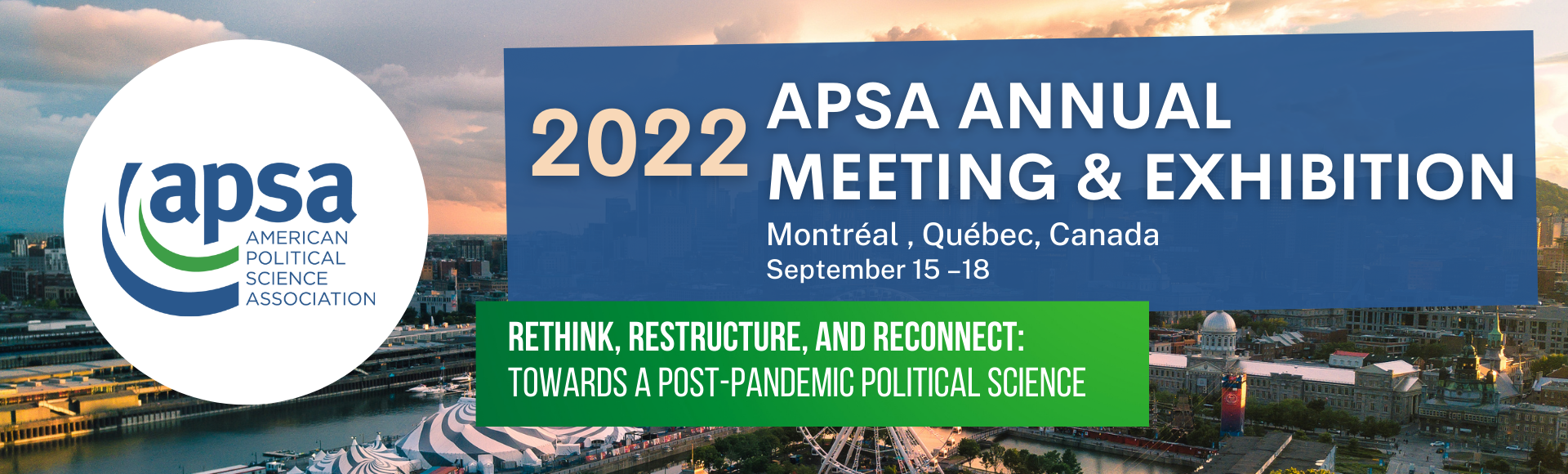Taking place from September 15–September 18, 2022, the 118th American Political Science Association’s Annual Meeting & Exhibition will feature around 120 Zoom sessions and over 50 livestreaming sessions in real-time on the APSA virtual meeting platform.
All presenters and audience members in these sessions will participate virtually. Virtual presenters and audience members are welcome to still attend the in-person event in Montréal and join the online sessions as they would remotely from anywhere else in the world. The virtual panel rooms will be created by APSA and placed on the online meeting platform. Available to all registered participants and attendees, these session rooms will be Zoom meeting rooms streamed to the virtual platform and will include common Zoom features and functionality.
The 2022 APSA Annual Meeting virtual platform is now live! Participants and attendees will be able to access our virtual and livestreaming sessions using the platform. Session rooms will be created by APSA and linked to the online platform. For a successful virtual meeting, please review the tips and timeline below.
Preparation Tips and Timeline for the Annual Meeting
- A week or two in advance:
- Review the Virtual Participant Guide>>
- Review the Annual Meeting FAQs>>
- View the virtual platform training >>
- Sign into the virtual meeting platform and ensure your credentials work. Your credentials will be your APSA username and password. If you have trouble logging in, please email membership@apsanet.org.
- Familiarize yourself with the APSA virtual platform, including navigating the site, searching for sessions, and joining a virtual session room.
- Submit your paper to APSA by Thursday, September 1. Upload your paper here>>
- Upload your conference paper to APSA Preprints to share your work with peers, obtain a DOI, get feedback, track metrics, and prepare for journal submission. Submit your paper to APSA Preprints here>>
- Create your presentation slides with the provided template, if you’ll be using them. Download the 2022 APSA slide template here>>
- If you’re attending the meeting in-person and want to participate in virtual sessions from Montréal, be sure to pack your laptop and charging cord! See below for more tips & information on participating in virtual sessions while onsite.
- The evening before your presentation or participation:
- Power off your computer. Like humans, machines need rest.
- Ensure your device, operating system, and Zoom software updates are installed in advance of the meeting time.
- On the day of the meeting:
- To the extent possible, have a private area with minimal interruptions.
- If at home, consider not having other individuals stream at the same time, if possible.
- If using a laptop, ensure it is plugged into the charger.
- Be in a room with a strong internet connection.
- If you have ability to use a wired connection (an ethernet cable), this is recommended.
- If possible, limit other internet connections on your network during the time of your presentation.
- Consider a headset with a microphone and earphones and test the sound in advance to ensure others can hear you clearly.
- Make sure that the main light source in the room is in front of you. We recommend you do not have a window or bright light behind you.
- Keep system usage to a minimum. Minimize system resources by only having windows or applications open that you need for the meeting or presentation.
- Just prior to your session and during your session:
- Log into the virtual meeting platform and join your session 15 minutes prior to the start of the session.
- Silence or power off your phone.
- Be aware of where your device camera is. Make sure it is at eye level and look at the camera when delivering your comments in order to facilitate better engagement with the viewers. If you are presenting formal remarks, be sure to rehearse in front of a camera so that you can see how your delivery will look.
- If you are presenting, be sure to have a water nearby.
- Avoid busy clothing patterns or backgrounds.
- If using them, keep your slides concise.
- Be respectful of the time available for all participants and the Q&A.
- Refer back to other points you’ve made in case a participant joins late.
- Mute your line when you are not presenting to reduce audio feedback and background noise.
Opting Out of Recording:
If you wish to opt-out of having your presentation recorded, please complete the recording opt-out form.
*Please note: If one presenter opts out, the entire panel will not be recorded or shared on the virtual platform. Livestreaming panels that opt-out of recording will still be livestreamed to the virtual attendees on the platform.
Virtual Session Access Onsite for In-Person Attendees
Rooms have also been set aside for in-person attendees to participate in virtual panels from Montréal from their own personal device or laptop. These rooms will feature 6′ tables with chairs. Meeting spaces will have general conference wifi access. We recommend bringing your device/laptop, power cord, and headphones/headset. Locations are available from Thursday, September 15 through Sunday, September 18 during panel hours:
- Palais 327 (please note this room is only accessible via the stairs by Registration)
- Palais 445
For the Westin, you can pick up a keycard to access the virtual room (if you don’t have a Westin keycard already) at the Information Desk on the 8th Floor of the Westin. The following rooms are all located in the front sleeping tower, which can be accessed by going to the elevator bank to the right of the hotel front desk. The rooms can be found by going to the floor list and then room 17 (example: 1217 = floor 12, room 17). These are to the left when you exit the elevator bank on the floor.
- Westin Salon 617
- Westin Salon 717
- Westin Salon 1217
- Westin Salon 1417
- Westin Salon 1517
- Westin Salon 1617
- Westin Salon 1717
- Westin Salon 1817
- Westin Salon 1917
- Westin Salon 2017
Many of the hotels in the APSA block also offer complimentary wifi.