In-person chairs play a critical role in organizing the onsite sessions. Please review this page for tips and instructions on hosting a successful panel.
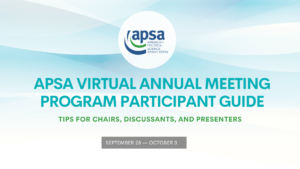 |
Review the APSA Participant Instruction Guide Review the guide in advance of the meeting. Download the APSA 2021 Participant Instruction Guide. |
 |
Organize Panels Ensure all discussants have uploaded their papers or circulated them via email prior to the meeting. Review instructions on how to upload and access papers. Chairs should show up to the meeting room in advance of the panel start time to greet panel participants and ensure everyone is ready to go. |
 |
Set up any required polling If polling is needed, please let the room tech know the polling question and options 15 minutes before the panel starts. |
 |
Keep panels on track Chairs are responsible for organizing and keeping panels on track in terms of time to ensure sure there is equal time given to the authors and presenters and adequate time left for discussion and audience questions.Panels run for 90 minutes. We recommend staying as close to schedule as possible. |
 |
Use a script for starting a session When starting a session, it is helpful to provide some introductory remarks to familiarize attendees with the panelists and the system. Here is a sample script to help start the panel: “I am [NAME], and I will be chairing today. Our presenters are [NAME, NAME, NAME]. To take part in our discussion, pleas use the chat function on the right hand side of your screen. To submit a question for me to share with the panel, please use the question box at the bottom of the screen. Please remember that we ask everyone to abide by the norms of professional courtesy and respect during the session in the service of fostering an open and inclusive scholarly discussion. Thank you.” |
 |
Reminders for attendees Remind attendees that most sessions will be available as recorded content for access later on. Please remind them to be respectful and abide by the APSA Code of Conduct. Request they mute their line if they are not speaking. |
 |
Start a conversation in the chat Welcome people to the room and ask who has joined or where they’re joining from. This will help you and the presenters gauge the audience size and scope. The chat box is a crucial connection point with your audience. |
 |
Using the chat during sessions Moderate the session chat, as needed. If there are websites or resources mentioned, add links in the chat box for attendees. Encourage the audience to submit questions in the chat. |
 |
Discussant Comments After presentations, invite discussants to share comments. Once the discussants are done, the discussant or chair can ask questions submitted by the audience. If there are no immediate questions, be prepared to ask one yourself. |
 |
Questions and Polls Track questions submitted for the panel in the Q&A. If the majority of questions are focused on only one paper, try to refocus the audience on a common theme of the panel to expand the discussion. If any polling was done, share the results. |
 |
Signaling time to the other presenters You can signal time to other presenters by audibly chiming in briefly. Wrap up the panel on schedule. A few minutes over may be necessary, but do not let the panel go beyond that.Help the panelists keep their presentations to the allotted time and remember to signal time remaining toward the end of their presentations. In order to keep the panel on schedule and ensure everyone has sufficient time, be prepared to politely but firmly ask panelists to conclude, if they have gone over their allotted time. |
 |
A simple “Thank You” can go a long way Remember to thank the presenters and audience for taking the time to participate in your session! |
 |
APSA Code of Conduct All meeting registrants have acknowledged the APSA Code of Conduct. However, should a panel become disruptive, please follow these steps: 1. Please pause the panel and ask the individual(s) to cease from the disruptive behavior or refrain from engaging in disruptive comments. 2. If the disruptive behavior or commentary persists, please contact hotel security at the one of the following numbers: (You may also contact one of these numbers in the event of a non-life-threatening event occurs that require security assistance). · Sheraton Security: Dial 3333 from a house phone or call 206-621-9000 from a cell, hit 0 and ask for security. · WSCC and TCC Security: Dial 5127 from a house phone or call 206-694-5127 from a cell. 3. Resume the panel once the situation has been appropriately addressed. Please note: The APSA Meetings Ombuds is available for virtual office hours by appointment, Tuesday, September 28 – Sunday, October 3. Contact apsaombuds@gmail.com to schedule |

